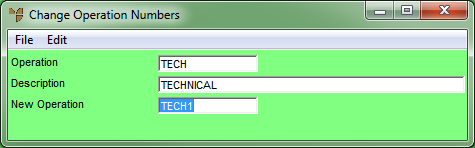
To change operation numbers one at a time:
Micronet displays the Change Operation Numbers screen.
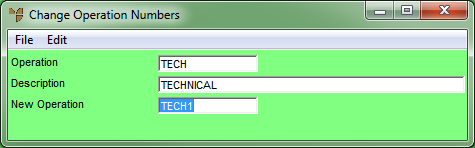
|
|
Field |
Value |
|
|
Operation |
Enter the operation number to be changed. You can also press Tab or Enter to select an operation. |
|
|
Description |
Micronet displays the operation description for verification that you have the correct operation. |
|
|
New Operation |
Enter the new operation number you want on file. Micronet checks that this operation number does not already exist. |
Micronet processes the requested operation number change.